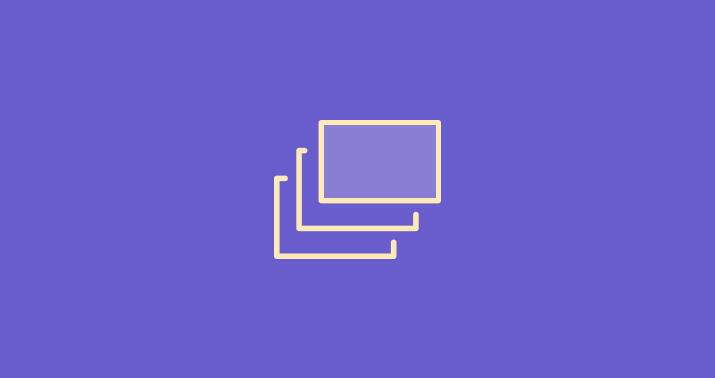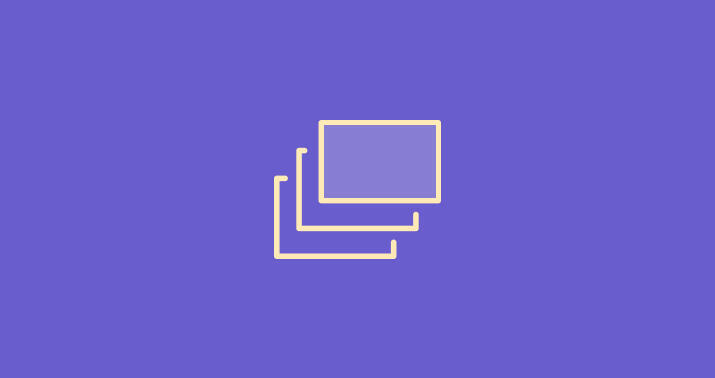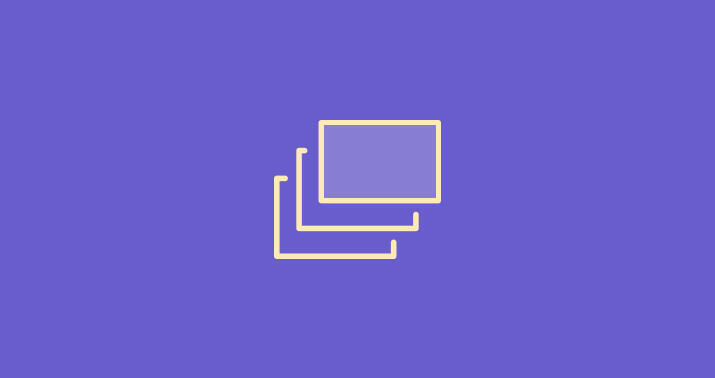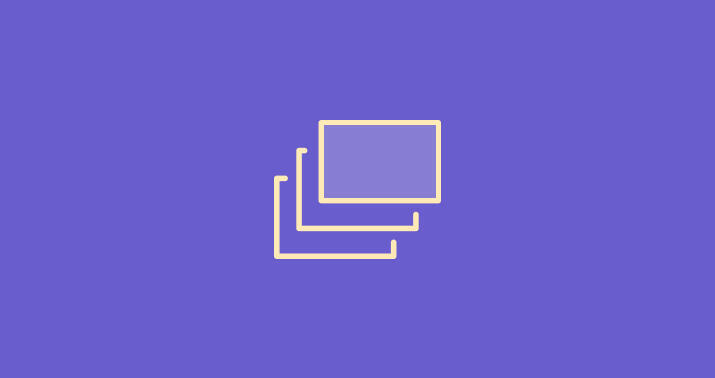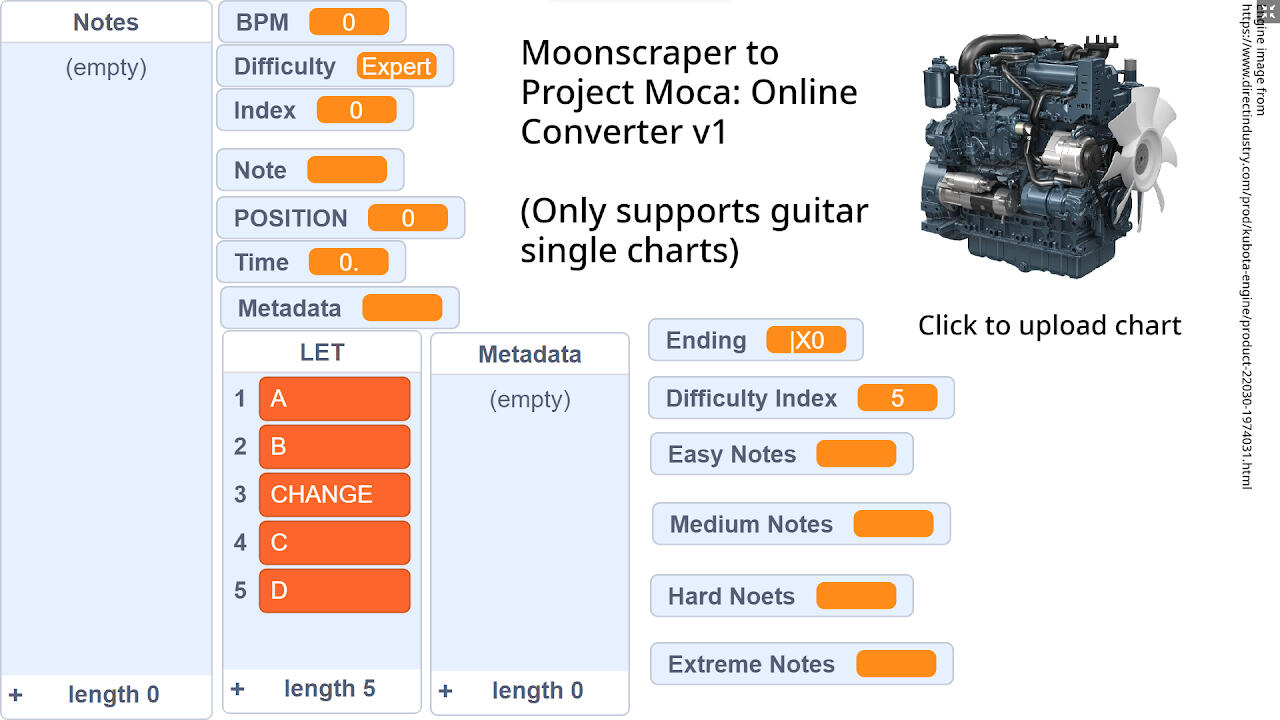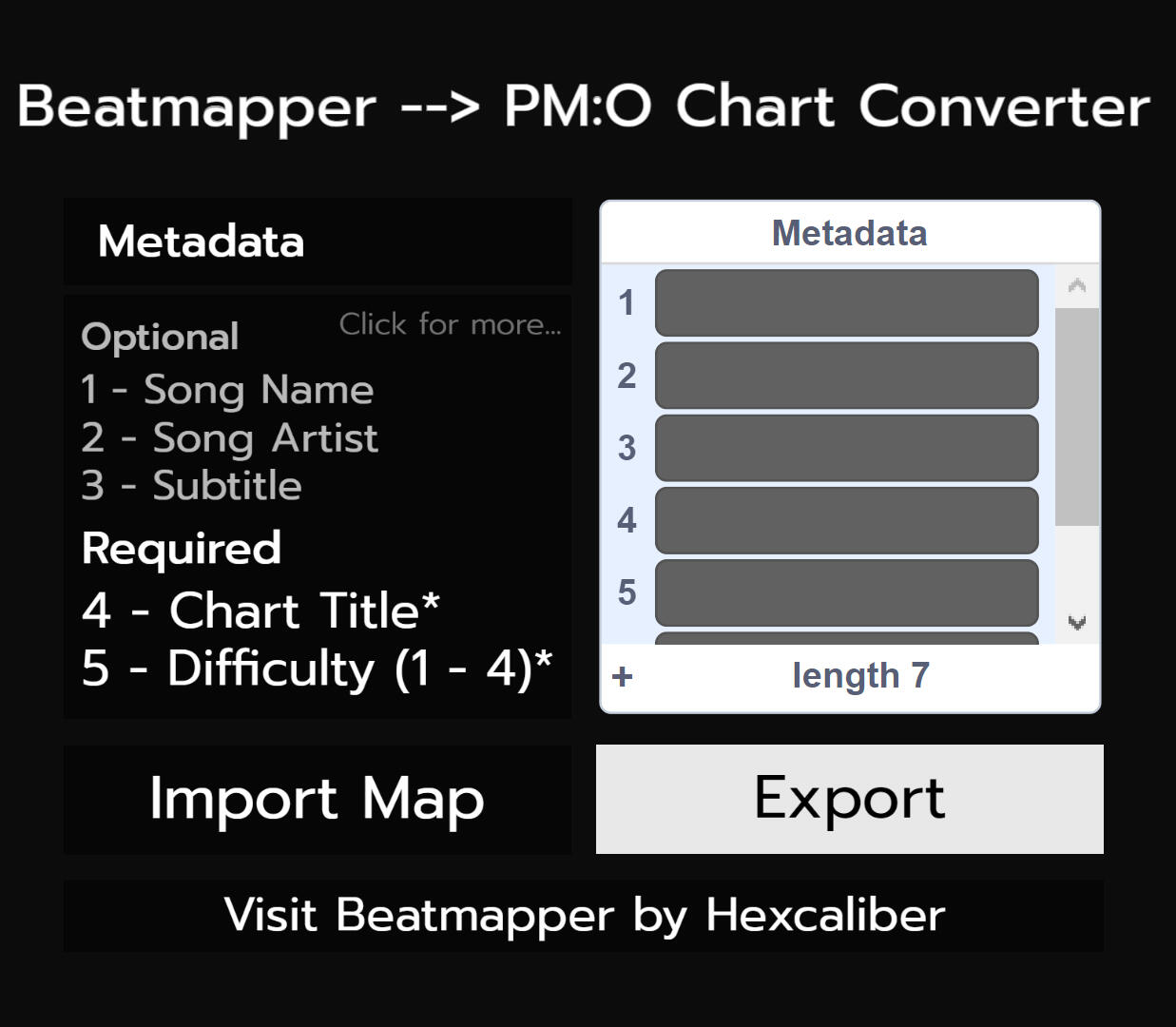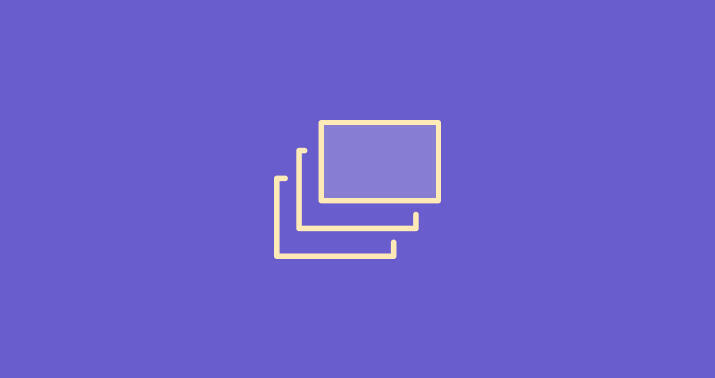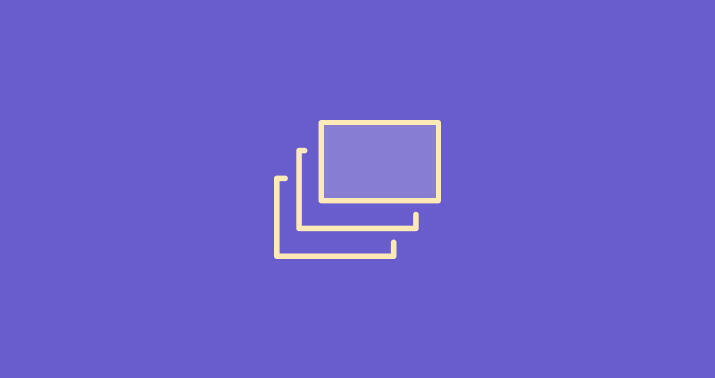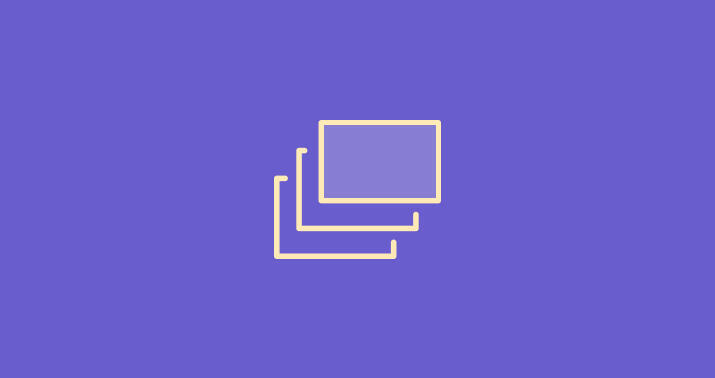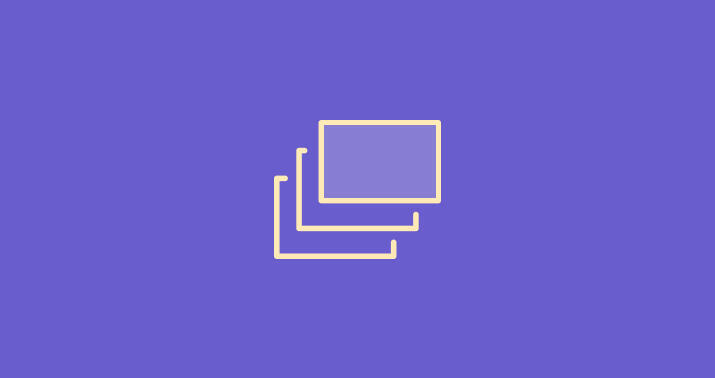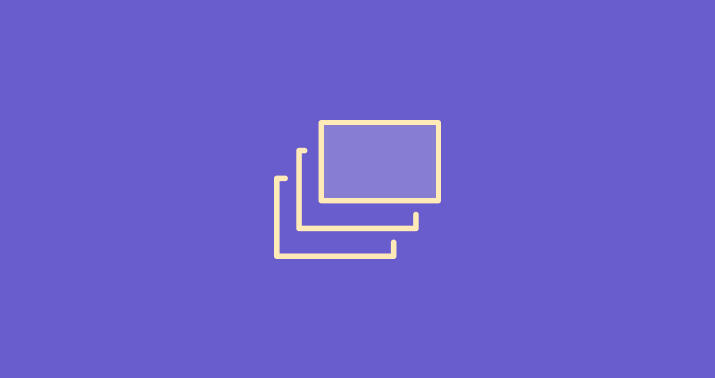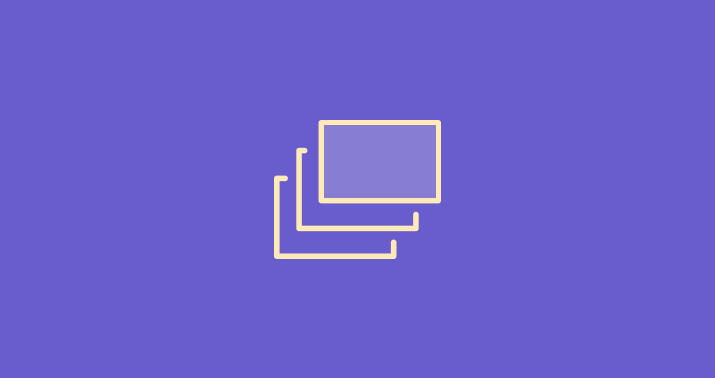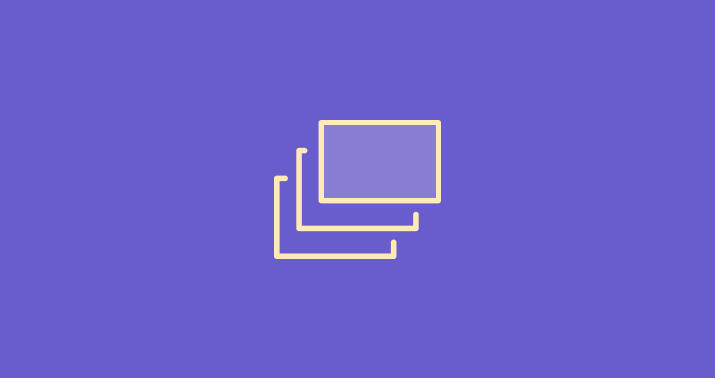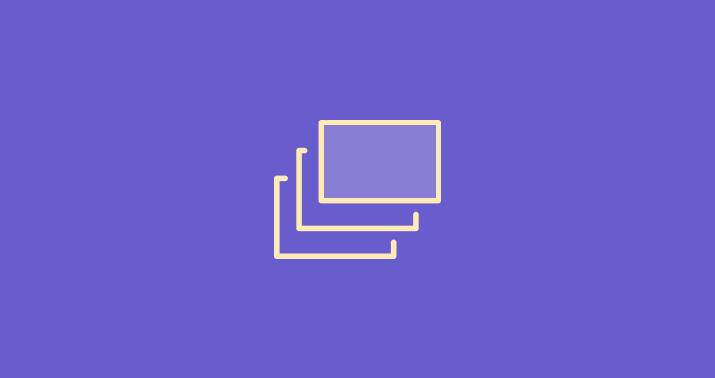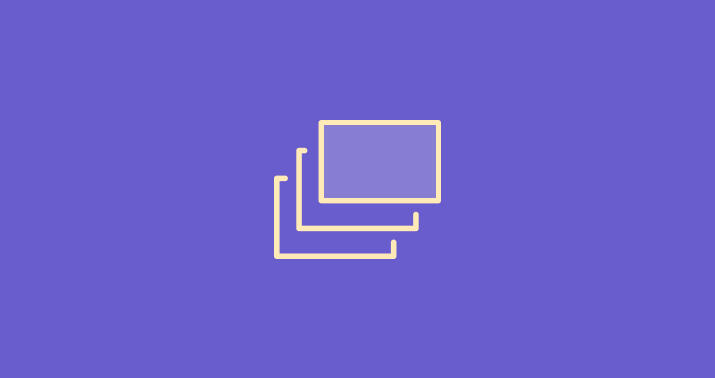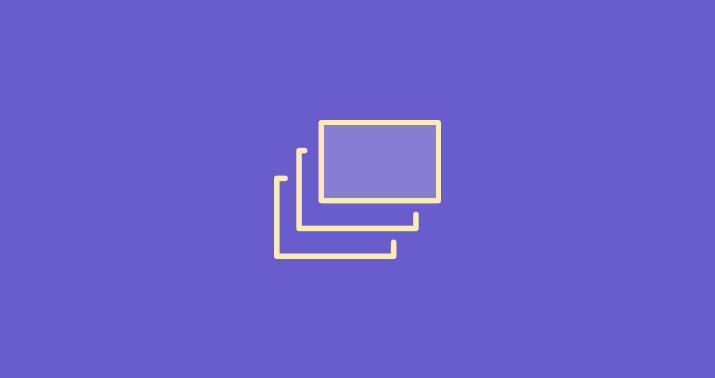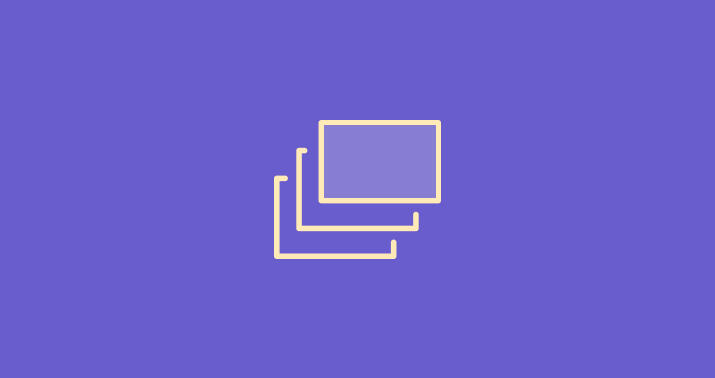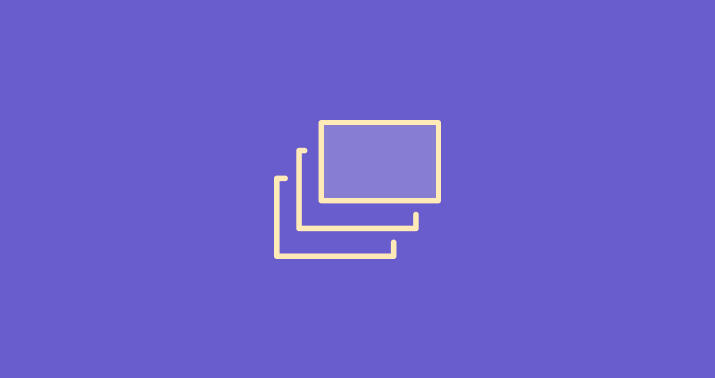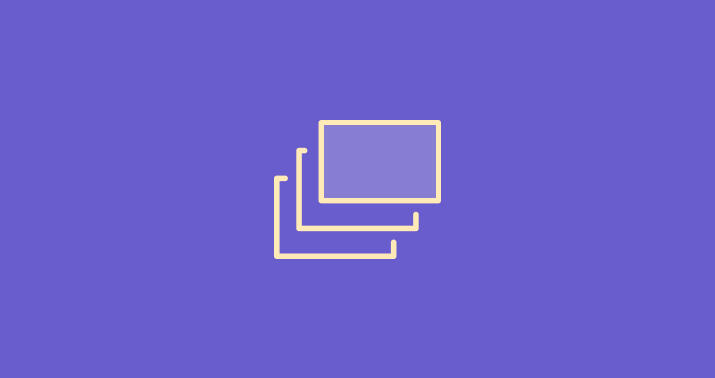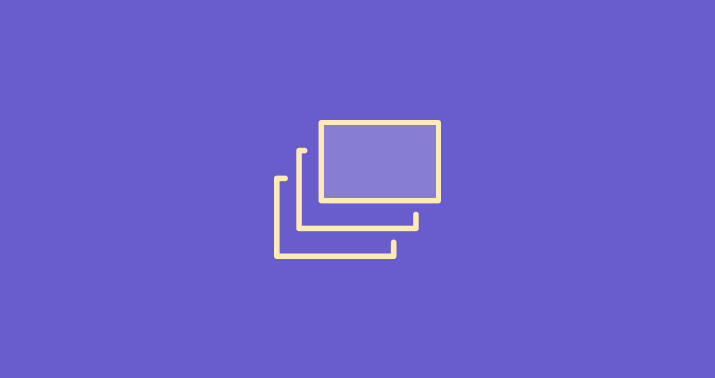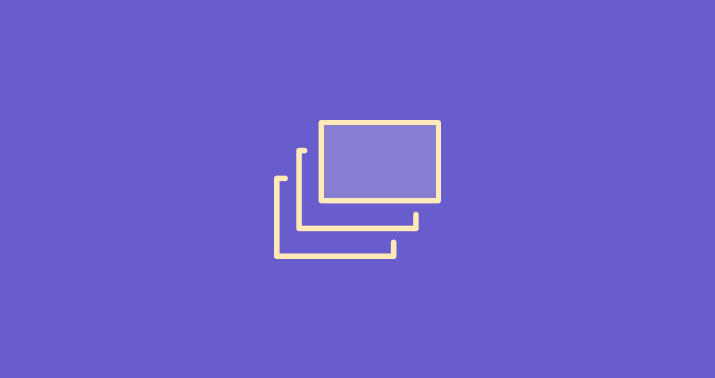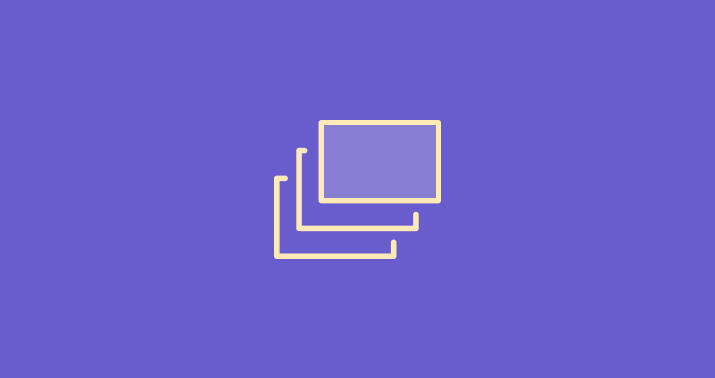"Game of year 2024" - me
Welcome to Project Moca: Online, an online rhythm game inspired by "Rhythm Master". This game is completely web based and is designed to run on weaker and mobile devices (don't play in class!).
[2.0.4] - 2024-04-06
- Removed pause menu
- Added offset
- Changed entire audio engine (more reliable)
- Changed textboxes
- Bug fixes
- probably other stuff i dont remember tbh
Track Editor
Using Moonscraper
1. Get a Moonscraper chart - either create one yourself or find one online (do NOT pass off a Moonscraper chart you find online as your chart.)
2. Open the converter and upload the CHART file only.
3. Enter all the details the converter will ask for. Please ensure you pick a chart that has only one set BPM
4. Wait for the charts to convert. It automatically converts different difficulties (Normal = Medium, Super = Expert).
5. Download the exported chart/s.
6. Follow the compiling guide
7. If you don't know how to use Moonscraper, there are tons of resources online to teach yourself.
Using Beatmapper
1. Go to Beatmapper by Hexcaliber
2. Upload your audio
3. Identify the BPM (you can search around or visit https://bpmdetector.kniffen.dev)
4. (Optional) If you want to have twice the number of note opportunities, double the BPM
5. Use the different marker types for the different notes. (1 = up, 2 = left, 3 = down, 4 = right)
6. When complete, export the beatmap.
7. Go to the converter on this page. Enter the metadata.
8. Import the map and wait for it to be imported.
9. Export the chart.
10. Follow the compiling guide
How to compile a Track
1. Export the chart from the chart editor as [name].srgf
2. Rename the file with the music as audio.mp3
3. (Optional) Rename the image file to image.png please insure the image is a png with an aspect ratio of 16:9.
4. (Optional) Select the effects.srgf file
5. Select the files and compress them into a zip file. Name this file whatever you like
Song Select
Page
← 1 →